Offizielle Posts von KS Dev. Minolin zum Thema Server Konfiguration, inkl. Ratings, dynamisches Wetter
- configuration.json
- event.json
- settings.json
www.assettocorsa.net/forum/index.php?thr...server-admins.54830/
Beispiel:
- TrackMedalsRequirement goes from 0 to 3 and will ensure that drivers have the corresponding track medal unlocked (on the track you are offering on the server)
- the safetyRatingRequirement goes from -1 (disabled) to 99
- weatherRandomness is 0 for disabled, 1 (or 2) for realistic weather - up to 10 for chaos and insanity
-
Dynamic weather
- Multiplayer Rating requirements
www.assettocorsa.net/forum/index.php?thr...s-event-notes.55894/
With 0.6, the configuration of ACC multiplayer servers will change quite a bit. Let us go through it.
Unlike before, the configuration is split to 3 different json files.
configuration.json
Code:
{
"udpPort": 9600,
"tcpPort": 9600,
"maxClients": 30,
"configVersion": 1
}
Is the very technical description of a server, and will most likely never change. The reason for this file is that this may be in the responsibility of a server hoster like Rackservice, and it would be a good idea to let users not even edit this. As customer, this would mean you find this file readonly in your ftp folder (or similar).
Content wise just make sure the ports are unique on the system, and to have inbound firewall rules.
settings.json
Code:
{
"serverName": "ACC Server with a cool name",
"password": "1234",
"adminPassword": "4321",
"trackMedalsRequirement": 3,
"safetyRatingRequirement": -1,
"configVersion": 1
}
The settings contain specific things you will most likely want to stick to (once you found a good setup).
You already see server name and the passwords, expect this to be extended to spectator settings, rating requirements and so on.
event.json
Code:
{
"track": "zolder",
"eventType": "E_3h",
"preRaceWaitingTimeSeconds": 15,
"sessionOverTimeSeconds": 120,
"ambientTemp": 26,
"trackTemp": 30,
"cloudLevel": 0.3,
"rain": 0.0,
"weatherRandomness": 1,
"configVersion": 1,
"sessions": [
{
"hourOfDay": 9,
"dayOfWeekend": 1,
"timeMultiplier": 1,
"sessionType": "P",
"sessionDurationMinutes": 7
},
{
"hourOfDay": 18,
"dayOfWeekend": 1,
"timeMultiplier": 1,
"sessionType": "Q",
"sessionDurationMinutes": 10
},
{
"hourOfDay": 14,
"dayOfWeekend": 2,
"timeMultiplier": 1,
"sessionType": "R",
"sessionDurationMinutes": 10
}
]
}
The last file contains the plain event., reduced to what you actually want to configure. The file also is a standalone description of a race weekend - so you can easily flip this in and out without the need to manage server name / ports.
Remarks
You will notice that we for now stripped down the configuration as much as possible. With the time, we will again add the interesting options in terms of assists, realism, gameplay and track/condition options. But for this release, the quest is to make sure the multiplayer works fine.
Handing out too many options will bring us many reports like "no grip in MP", where we would waste lots of time to find out that this is possibly only a certain condition setting - or the user is used to SC but it was turned off on that server.
Also we will as usual deliver a default configuration and an up-to-date readme.txt with explicit documentation.
I will try to keep this topic updated on further changes. Feedback, questions and requests here are appreciated, but it has to be totally focused on the way to configure servers (that means no talk about possible future features, no troubleshooting).
==========
0.7
Remarks
- please make sure you have fully read and understood this post:
www.assettocorsa.net/forum/...rating-mul...s-event-notes.55894/
- the trackMedalsRequirement goes from 0 to 3 and will ensure that drivers have the corresponding track medal unlocked (on the track you are offering on the server)
- the safetyRatingRequirement goes from -1 (disabled) to 99
- weatherRandomness is 0 for disabled, 1 (or 2) for realistic weather - up to 10 for chaos and insanity
Additionally, we have the first admin commands available. You elevate to admin once by chatting
/admin 4321 (pw according to "adminPassword" in settings.json)
then you can use
/next
/kick <racenumber>
/ban <racenumber>
Kick will prevent the victim to join again during the rest of this race weekend; the ban will be as long as the server is up.
No, there won't be a perma-ban file, that's what an integrated SA system is for. Make sure to use it.
There is also a /restart, but this isn't safe to use in certain conditions - make sure to use this only during the real session time, where the time is ticking down.










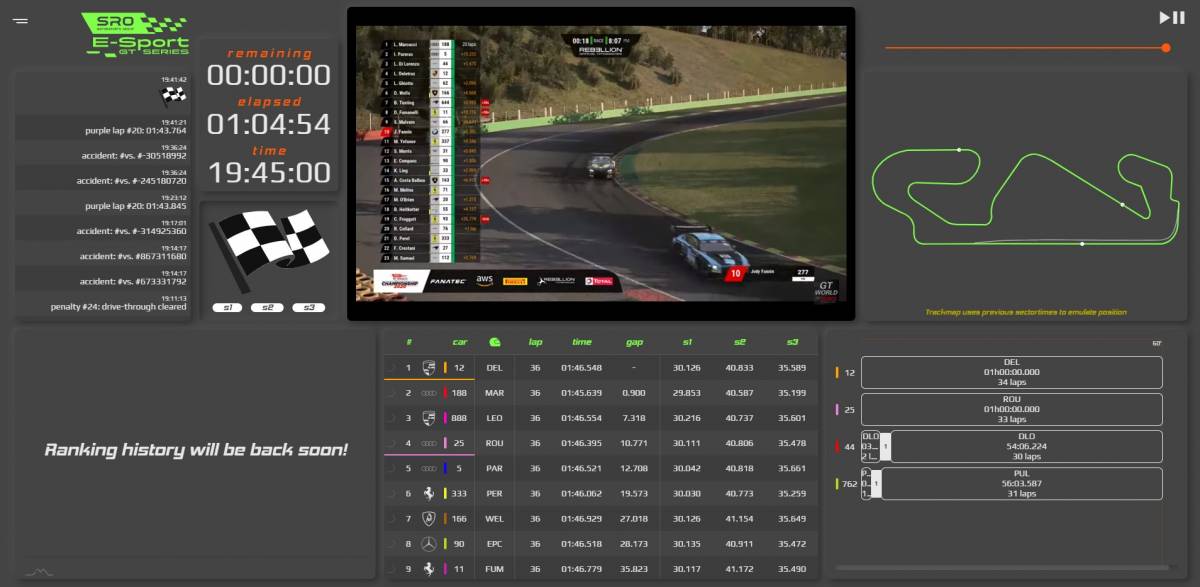

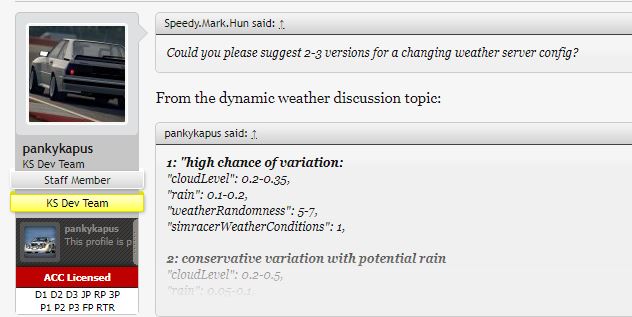



 Büro
Büro
